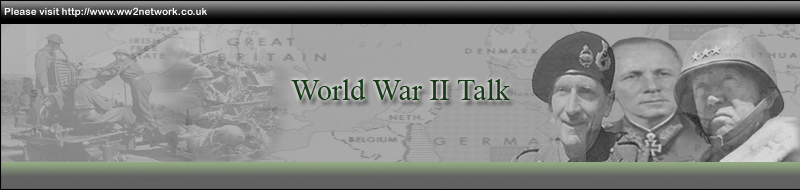If your running the game for the first time then you will need to setup a few items first. This only needs to be done once, these are simple tasks like selecting your modem speed, screen resolution and creating a profile so that you can be recognised during the games.
Once thats done you can launch into multiplayer mode.
Once you get to the main menu click on "Play Online", lots will appear to happen as all the available servers are listed. Ignore these and go straight to the option at the bottom of the screen "Connect to IP", click on this button and type the following in the box now displayed:
212.187.246.73:27960
Enter the above and continue, you should then see the main game screen and it will ask you for a password which is:
ww2witz
After you enter the password it may take a few seconds to connect. But you will see the bar along the bottom right indicating that its working. The very first time you connect it may be neccessary to download some maps to match everyone else and this will add a couple of minutes onto the startup time.
At the point this is complete you will be presented with the game menu and be able to see what map is being played, who is playing and so on..
Select either an axis or allies team depending on the numbers in each at the time you join then select your class of soldier and join the game. For a more in depth look review the other sections in the menu.
|